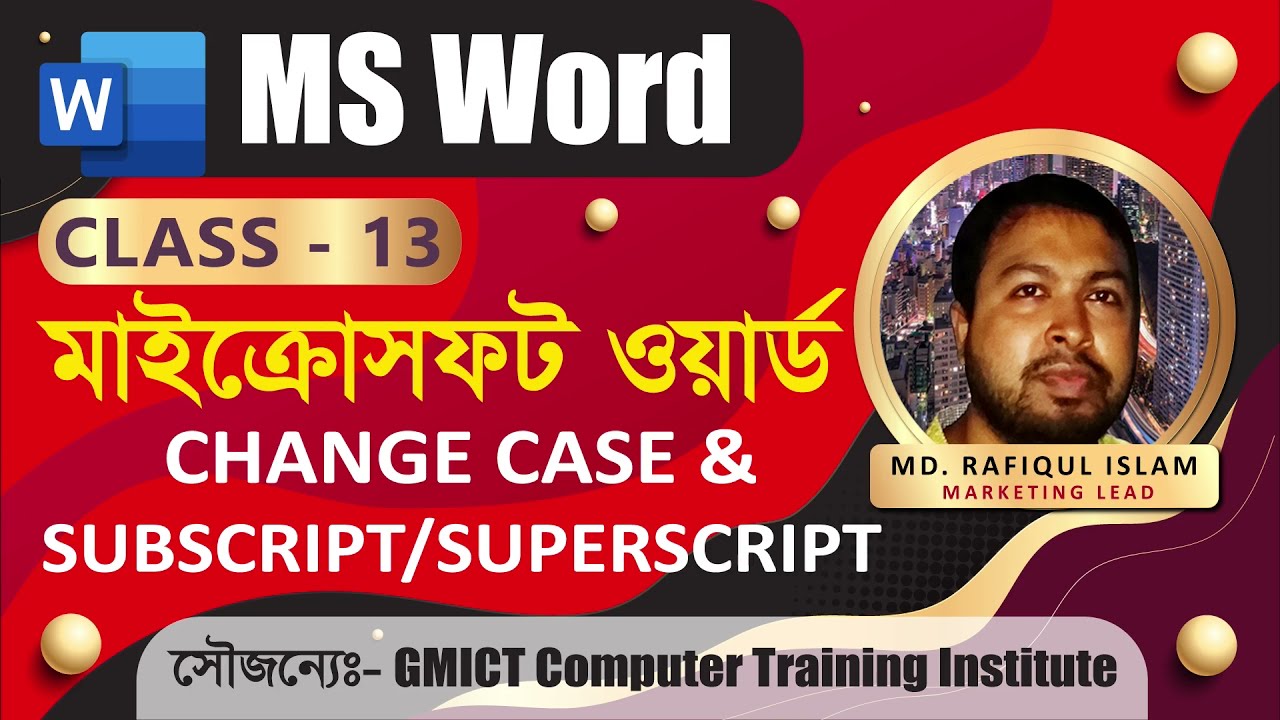OUR COURSES
Welcome! MS Office (Word, Excel, PowerPoint, Access), Graphic Design & Video Editing with Adobe (Illustrator, Photoshop, Premiere Pro), Web Design, Digital Marketing & Other ICT Programs with Latest Technological Update & Reviews are Available here!

Microsoft Office Application
Microsoft Office is the most widely used business productivity software in the corporate world!

Microsoft Office Application (BTEB)
We're not just talking about knowing the basics but learning the programs at a more advanced level!
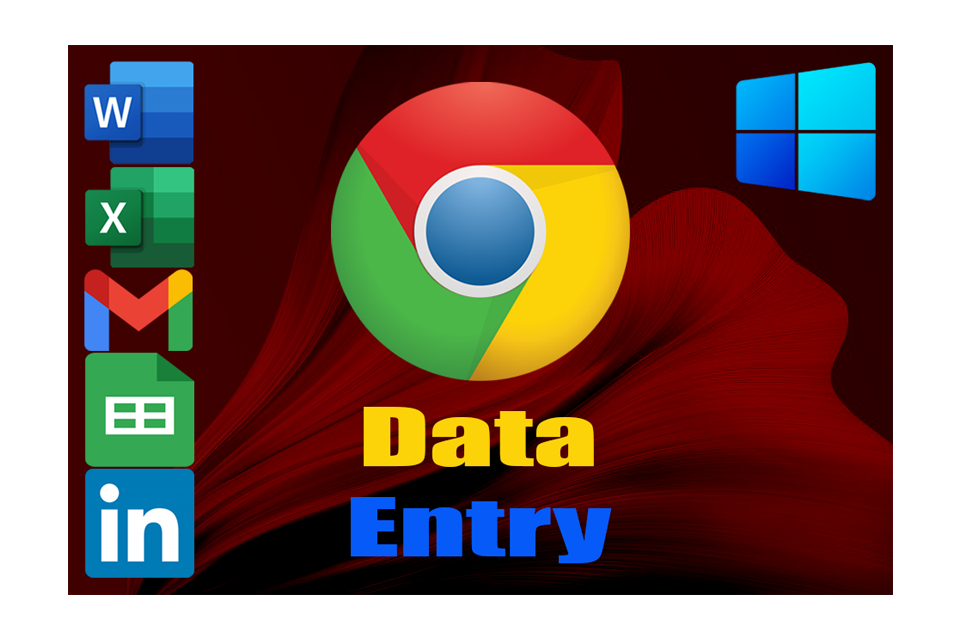
Data Entry & Lead Generation
Data entry work can be an ideal career if you have outstanding typing skills & high level of accuracy!
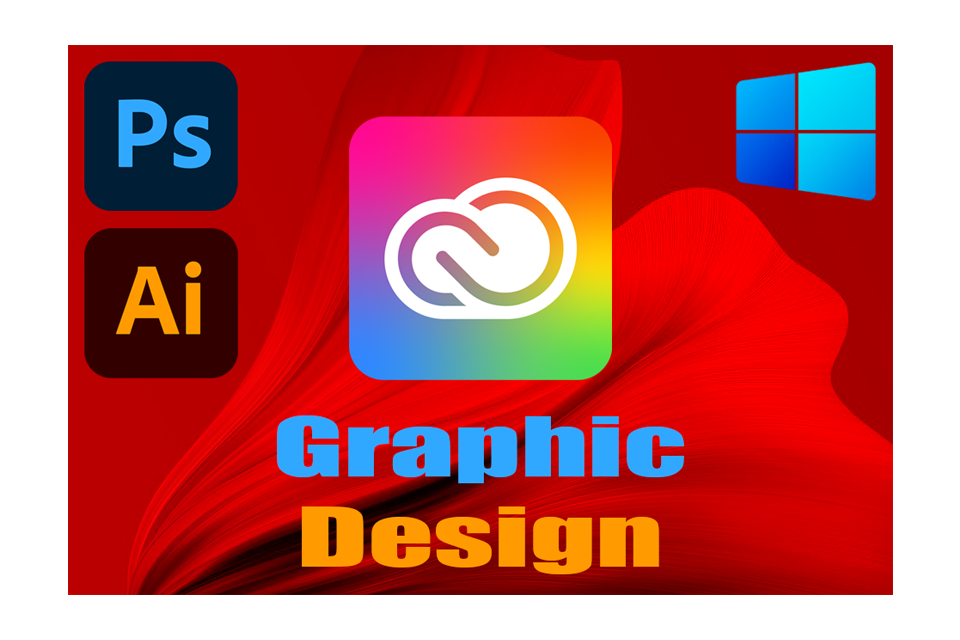
Advanced Graphic Design
The advantage of being a Graphic Designer is the ability to fully express imagination and creativity!

Web Design & Development
Web Design is an online design that can be displayed on both Computer & Mobile devices!

Professional Video Editing
Video Editing is the process of assembling pieces of film to convey a message to the audience!
OUR SERVICES
Welcome for Laptop/Desktop Buy & Sales, Set-up & Servicing, Computer/Other Accessories Sales, Graphic Design (Poster, Leaflet, Visiting Card, Banner, Logo), Business/Corporate Website Design, Software/Apps Solutions, Print/Scan/Photocopy & Other Active Customer Services!

Laptop/Desktop Buy & Sales
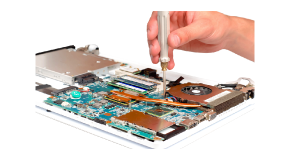
Laptop/Desktop Set-Up & Servicing

Computer/Other Accessories Sales
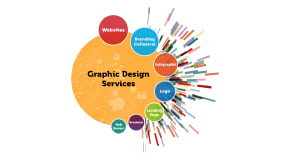
Graphic Design (Poster, Visiting Card, Logo)

Print/Scan/Photocopy & Other Services
YOUTUBE CHANNEL
Playlist

MS Word Tutorial | Class - 01 | Word Open/Close | Word Basic | Open Word File | Start Microsoft Word
11:09
MS Word Tutorial | Class - 02 | Most Important Keys | Basic Keyboard Practice | Master Keyboard Tips
13:16
MS Word Tutorial | Class - 03 | Text Selection | Font Style/Size/Color | Text Highlight Color Tricks
11:24MS Word Tutorial | Class - 04 | Copy/Cut/Paste in Word | How to Save Word File | Save Word Documents
11:03
MS Word Tutorial | Class - 05 | Move Cursor with Keyboard | How to Move Cursor | Cursor Movement Key
9:54MS Word Tutorial | Class - 06 | Multiple Files Open | How to Undo/Redo | Undo & Redo Options in Word
12:34
MS Word Tutorial | Class - 07 | Find/Replace Options | Advanced Find/Replace | Find & Replace Tricks
14:51
MS Word Tutorial | Class - 08 | Page Setup in Word | Size/Orientation/Margins | Page Setup for Print
11:10
MS Word Tutorial | Class - 09 | How to Print a Word | Print Word Document | Complete Printing Tricks
11:05
MS Word Tutorial | Class - 10 | Insert/Remove Page Number | Page Numbering | Page Numbers in MS Word
13:53MS Word Tutorial | Class - 11 | Header & Footer | Insert Header and Footer | Header & Footer in Word
14:33TRAINER'S PROFILE






TRAINING FACILITIES
24/7 Online Support
Each time is very important to us. GMICT is giving 24/7 online support for the students for any information review and solving problem!
Lab Practice Support
GMICT provides its students with enough time and opportunity to practice at the end of each subject's training into their lab!
Review Class Support
GMICT has a review or repeat class system subject to the need to improve the quality and skills of the students!
Class Video Support
Videos for each class of GMICT are stored and provided to students. This allows students to better understand the content of the class!
Course Warranty Support
GMICT provides a special warranty for the next 6 months from the date of admission to each course to solve the problems of its students!
Job Placement Support
GMICT manages work for talented students through its job placement cells in its own IT firm as well as other companies!